







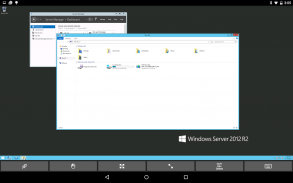
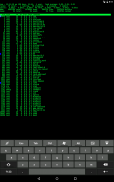






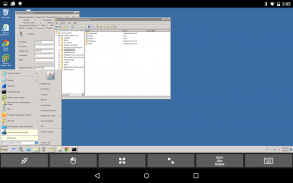










ITmanager.net - Windows,VMware

Descrizione di ITmanager.net - Windows,VMware
Monitora e gestisci in remoto i server da qualsiasi dispositivo mobile o desktop con ITmanager.net, inclusi:
- Finestre
- VMWare
- Directory attiva
- iLO e iDRAC
Oltre a Microsoft Exchange, Office 365, Hyper-V, XenServer, XenApp, SSH (Secure Shell), Telnet, Amazon Web Services (AWS), RDP, VNC, Apple Remote Desktop (ARD) e altro, sempre e ovunque.
***NOTARE CHE***
Il servizio ITmanager.net include un server aziendale opzionale che viene installato su un server Windows dietro il firewall. Il server aziendale può essere scaricato qui: http://www.itmanager.net/download/ Il server aziendale consente il monitoraggio e la gestione dei server dietro i firewall senza aprire alcuna porta nel firewall. Le connessioni al server aziendale sono crittografate per motivi di sicurezza. Il server aziendale supporta più utenti.
Monitoraggio:
- Monitora i server con Ping, HTTP, porte TCP, CPU di Windows, spazio su disco, memoria, servizi e utilizzo della rete SNMP
- Visualizza grafici e grafici dei tempi di risposta
- Configura le soglie quando i server sono inattivi, lenti o restituiscono codici di errore
- Notifiche inviate a Email, SMS, iOS o Android Push.
- Notifica a più utenti in base a diversi orari di inizio e criteri ripetuti
- Monitora i server su Internet così come i server dietro il firewall
- Si integra con PagerDuty
Finestre:
- Informazioni di sistema
- Servizi
- PSR
- Spegnimento e riavvio
- Visualizzatore eventi
- Esplora file
- Powershell
-Gestione attività
- Gestore DHCP
- Gestore DNS
- Azioni
- Agenda
- Stampanti
- VNC
- Gestione delle sessioni
- Gestione di utenti e gruppi locali
Directory attiva:
- Gestione utenti
- Gestione del gruppo
- Navigazione o ricerca nell'albero di Active Directory
VMware vSphere vCenter ed ESXi:
- Avvia o arresta i server vSphere vCenter o gli hypervisor ESXi
- Reimposta i server vSphere vCenter o gli hypervisor ESXi
- Visualizza gli stati di vSphere vCenter o vSphere ESXi e guarda gli screenshot
- Connettiti alla console usando SSH e VNC
HP iLO e Dell iDRAC:
- Vedi l'integrità del sistema e tutte le informazioni sul dispositivo
- Spegnimento, accensione e ripristino dei sistemi
- Abilita e disabilita le luci dell'identificatore UID
- Modifica le opzioni di avvio una tantum. Vedi screenshot del server
Microsoft Exchange:
- Crea, modifica ed elimina caselle di posta e gruppi
Office 365:
- Crea, modifica ed elimina utenti e gruppi
- Reimposta password utente
- Gestire le licenze e assegnare le licenze
Hyper-V e XenServer:
- Avvia, arresta e ripristina le macchine virtuali
- Visualizza gli stati della macchina virtuale e guarda gli screenshot
- Collegati alla console
XenApp:
- Disconnetti, disconnetti e invia messaggi alle sessioni
- Gestire applicazioni, macchine e gruppi di consegna
Telnet e SSH (Secure Shell):
- Client Telnet per la connessione a dispositivi remoti che eseguono un server telnet
- Il client SSH (secure shell) si connette ai dispositivi che eseguono server SSH
- SSH (secure shell) è molto simile a telnet ma è crittografato, da cui il nome secure shell
VNC e RDP:
- Client RDP (Remote Desktop Protocol) per la connessione ai server Windows che eseguono il server RDP
- Il client VNC si connette a qualsiasi computer che esegue un server VNC
- Visualizza lo schermo e controlla il mouse e la tastiera
Apple Remote Desktop (ARD):
- Apple Remote Desktop (ARD) per la gestione dei computer Mac
- Visualizza lo schermo tramite Apple Remote Desktop (ARD)
- Controlla il mouse e la tastiera tramite Apple Remote Desktop (ARD)
Strumenti di rete:
- Ping, Traceroute, Whois, Calcolatrice di sottorete,
- Ricerca DNS
- Scansiona la rete per scoprire automaticamente i server
Servizi Web Amazon (AWS)
- Gestisci EC2, IAM, S3, Elastice Beanstalk
Area di lavoro Google
- Gestisci utenti, gruppi, edifici
- Gestisci dispositivi, stampanti, Chromebook
- Rapporti, Domini
A tutti i nuovi utenti ITmanager.net viene fornito un abbonamento GRATUITO di 14 giorni. L'acquisto di un abbonamento ti consentirà di utilizzare l'applicazione su tutti i tuoi dispositivi mobili e tramite qualsiasi browser Web con la nostra app Web.

























